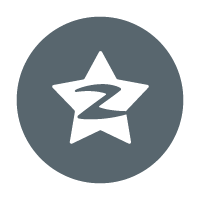分享一个php简单的网页计算器,含有加减乘除
博主:紫藤心-迷途
浏览次数:1456次
今天整理了一个php简单的网页计算器,含有加减乘除,希望对刚学编程的你有所帮助!
前端提交的代码如下:
首先创建一个index.php文件
<!DOCTYPE html>
<html>
<head>
<meta charset="UTF-8">
<meta name="viewport" content="width=device-width, initial-scale=1.0">
<meta http-equiv="X-UA-Compatible" content="ie=edge">
<title>PHP版网页计算器</title>
</head>
<body style="text-align: center;">
<h2>网页计算器</h2>
<form action="" method="post">
<input name="num1" type="text" id="num1" size="10" onkeyup="this.value=this.value.replace(/\D/g,'')" onafterpaste="this.value=this.value.replace(/\D/g,'')"/>
<select name="oper" id="oper">
<option>+</option>
<option>-</option>
<option>*</option>
<option>/</option>
</select>
<input name="num2" type="text" id="num2" size="10" onkeyup="this.value=this.value.replace(/\D/g,'')" onafterpaste="this.value=this.value.replace(/\D/g,'')"/>
<input type="submit" name="Submit" value="计算" />
</form>
<p></p>
<?php
error_reporting(0);
$num1=$_POST["num1"];
$num2=$_POST["num2"];
$oper=$_POST["oper"];
require 'function.php';//引入方法
if($num1 !='' && $num2 !=''){
if($num2 == 0 && $oper=="/"){
$result=calc($num1,$num2,$oper);
echo '计算的结果为:0';
}else{
$result=calc($num1,$num2,$oper);
echo '计算的结果为:'.$result;
}
}else{
die('<font color="red">没有填写要计算的数字!</font>');
}
?>
</body>
</html>表单文本框里面只能填写数字:onkeyup="this.value=this.value.replace(/\D/g,'')" onafterpaste="this.value=this.value.replace(/\D/g,'')"
其次创建一个function.php页面,用于处理加减乘除的计算:
代码如下:
<?php
//计算加减乘除的方法
function calc($num1,$num2,$oper){
$result=0;
switch($oper){
case "+":
$result=$num1+$num2;
break;
case "-":
$result=$num1-$num2;
break;
case "*":
$result=$num1*$num2;
break;
case "/":
$result=$num1/$num2;
break;
default:
$result='请重新输入!';
break;
}
return $result;
}
?>下面我们来看看效果图:
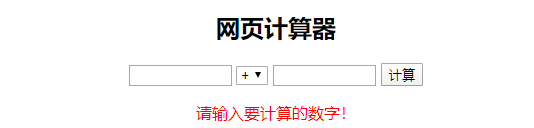
就这样一个简单的php网页计算器就出来了!